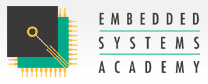Welcome
Welcome to the Flash Magic site, where you can find information, help and resources.
Flash Magic is a PC tool for programming flash based microcontrollers from NXP using a serial or Ethernet protocol while in the target hardware.
Screenshots (Windows Version)
Features
| Feature | Flash Magic Free | Flash Magic Production System | Flash Magic Production System NET |
|---|---|---|---|
| Straightforward and intuitive user interface | |||
| Five simple steps to erasing and programming a device and setting key options | |||
| Programs Intel Hex Files | |||
| Automatic verifying after programming | |||
| Fills unused Flash to increase firmware security | |||
| Automatically program checksums. Using the supplied checksum calculation routine your firmware can easily verify the integrity of a Flash block, ensuring no unauthorized or corrupted code can ever be executed | |||
| Program security bits | |||
| Check which Flash blocks are blank or in use with the ability to easily erase all blocks in use | |||
| Read any section of Flash and save as an Intel Hex File | |||
| Reprogram the Boot Vector and Status Byte with the help of confirmation features that prevent accidentally programming incorrect values | |||
| Display the contents of Flash in ASCII and Hexadecimal formats | |||
| Single-click access to the manual, Flash Magic home page and NXP Microcontrollers home page | |||
| Use high-speed serial communications on devices that support it. | |||
| Command Line interface allowing use in IDEs and Batch Files | |||
| Manual in PDF format | |||
| Supports half-duplex communications for many devices | |||
| Verify Hex Files previously programmed | |||
| Save and open settings | |||
| Control the DTR and RTS RS232 signals to place the device into BootROM and Execute modes automatically (requires hardware support) | |||
| Send commands to place the device in Bootloader mode | |||
| Play any Wave file when finished programming | |||
| Powerful, flexible Just In Time Code feature. Write your own JIT Modules to generate last minute code for programming, for example serial number generation. | |||
| Displays information about the selected Hex File, including the creation and modification dates, flash memory used, percentage of the current device used | |||
| Ethernet bootloader for LPC1xxx/LPC2xxx devices | |||
| Support programming certain LPC1xxx/LPC2xxx devices via Ethernet | |||
| Read the device signature | |||
| Can Be Used On A Production Line | Read license |
|
|
| Python based scripting interface for production line programming and test | |||
| Build your own Flash Magic based applications using the DLLs for C, C++, Python | |||
| Build your own Flash Magic based applications using .NET languages (Windows only) |
Requirements
Flash Magic works on Windows XP, Vista, 7, 8 and 10. 10Mb of disk space is required.