Home
Pages 29
- Home
- AutoLevel
- CommandLine
- Configuration
- Connecting
- Driller
- Editor
- Flatten
- Halftone
- Heightmap
- How to contribute a translation
- How to create a plugin
- Jogging
- Language
- Midi2CNC
- OS
- PCB 101 First time
- Pendant
- Plugins
- Probe Camera Alignment
- Pyrograph
- Requirements
- Simple Clamps
- Sketch
- Spirograph
- Text
- Tool Change
- Tools
- WorkSpaces
- Show 14 more pages…
Clone this wiki locally
Welcome to the bCNC wiki!
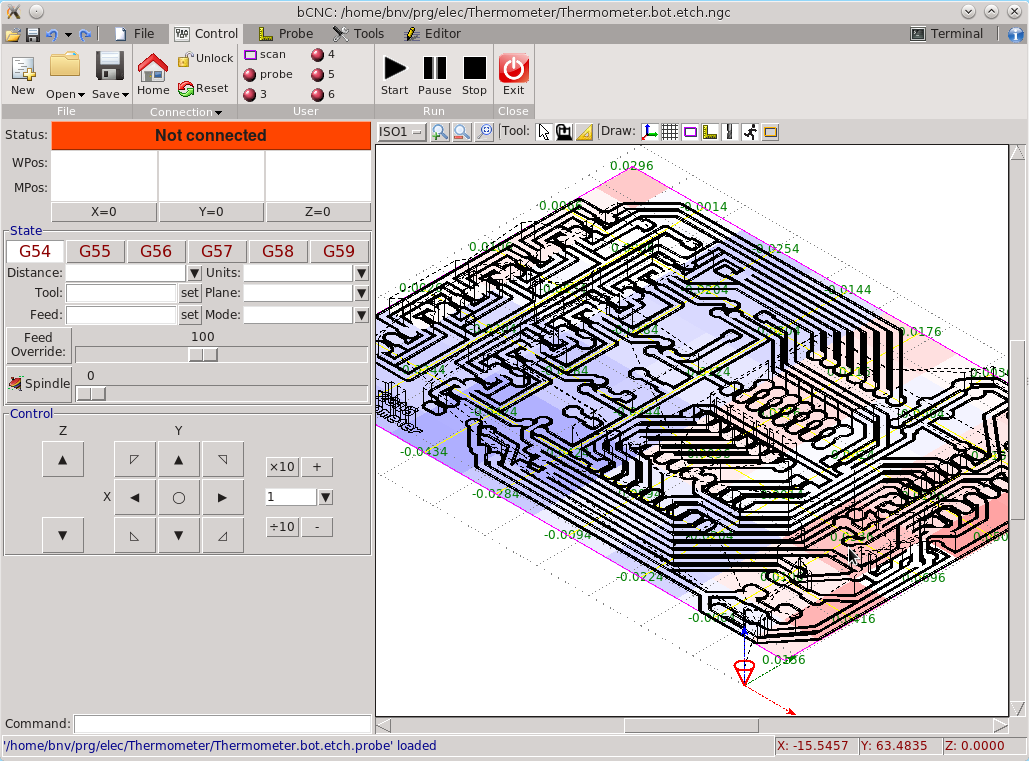
Advise:
Most of the documentation here is shown using screen captures from bCNC version 0.5.
From version 0.6 a new interface has been introduced, with a lot of new features and a complete restyle, but which still needs to be documented. Nevertheless all commands and concepts presented here are available in the new version, maybe in a different place or form.
Contents
-
 Connecting
Connecting
-
 Configuration
Configuration
-
 Jogging
Jogging
-
 WCS/Workspaces
WCS/Workspaces
-
 Probe/Auto Level
Probe/Auto Level
-
 Probe/Camera Alignment
Probe/Camera Alignment
-
 Editor
Editor
-
 Tools
Tools
-
 Pendant Web remote control
Pendant Web remote control
-
 Command Line
Command Line
-
 Plugins
Plugins
Installation
- Requirements
- List of successful OS installations
File formats
- G-Code Native import/export of g-code, with automatic expansion of canned cycles
-
DXF importing and exporting with some limitations (e.g. text is ignored, unless exploded) Setting the
[File]dxfloopmerge=1in the
.bCNCini file will try to merge closed path loops with others. It can be time consuming, but will result in more optimized g-code. Default is off. STL exporting probe data in STL format
PROBE import/exporting probe data as plain text format
-
EPS Convert EPS to DXF with
pstoeditpstoedit -f 'dxf: -mm' file.eps file.dxfuseful options:
-
-xscale ##-yscale ##(after pstoedit command) to scale by a fixed amount. -
-mminside the-f 'dxf: ...'to convert to mm from inches -
-psarg "-r90x90"to change the dpi resolution from 72(default) to 90
-
-
SVG Convert SVG or EPS with
inkscapeinkscape -E file.eps file.svg
Tutorials
- Simple Clamps
- Hello World! Mill a bowl
- How to create a plugin
- How to contribute a translation to your own language
- PCB 101 First time